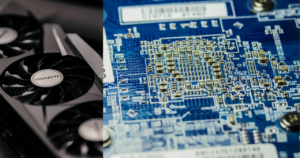Nowadays e-learning is getting popularity in the educational sphere all around the world, so, there is a dire need arises to ensure its minimizes cheating and efficiency during different testing sessions. But thankfully there is a huge number of online proctoring tools that help a lot to detect any type of fraudulent behavior. Lockdown Browser Software is also one of these proctoring tools but does Lockdown Browser tell you if you are flagged, so let’s come to read this article!
Does Lockdown Browser tell you if you are Flagged?
Lockdown Browser Software is an amazing proctoring tool that is used to control the examinee’s on-screen activities and makes disables the use of other desktop functions, other browsers, and any application. You will be able to review incident flags, specific statistics, and also videos regarding the attempts by the students if you’re using Respondus’ Lockdown Browser perfectly. Simply, the Lockdown browser locks down perfectly the testing environment within blackboard because when a student uses it he or she is unable to copy anything, print, go to any URL, and unable to use other applications.
Does Lockdown Browser tell you if you are flagged? Keep in mind lockdown browser itself is unable to determine a student’s cheating, the software simply flags and logs suspicious activities and after flagged present these to a teacher for check or review.
Note: Flagged events are those events when a different student was on screen or if there are multiple people were seen on screen and when the student left the screen during an exam. Simply flagged are events where an issue or problem exists during exams.
Does Lockdown Browser tell you if you are flagged? However lockdown browser does not flag a student for cheating, rather lockdown browser software flags all the things that this software seems suspicious and wrong.
Does Lockdown Browser Flag you for Student’s Eye Movement?
As response records the student’s all movements and at once automatically flags the exam when a student does not see on screen or if the student leaves the view during attempting the exam, if Student’s eyes wander, or if any other people besides the student appear on the screen. If a student leaves the screen for a few seconds, the lockdown browser at once detects it, if any eye movement webcam recording, it will automatically get flagged for instruction.
Can Lockdown Browser Detect if you used a Phone?
You can use your phones, and tablets easily because Lockdown Browser does not detect other devices like your phones, tablets, and others. So, a student can use his or her phone and tablet easily the search for information but keep in mind cheating is a bad thing. However, students can’t use their laptops and computers, because all these are mentioned by the lockdown browser software. So, you can use your phone for any kind of search and get help from your phone, tabs, and other devices during the exam, but once again cheating is a bad thing.
Can Lockdown Browser Flag Noise?
If a student thinks that the Lockdown Browser Flag any noise, no. The lockdown Browser can’t be able to see a student or can’t hear the student. As we know the recording of videos and sounds is possible only on the condition of the other proctoring features being included in the online exam. Because Lockdown Browser does not require a webcam, when software has no webcam, it means it is not able to detect any sound or video. So, students can use any resources based on sounds during an exam.
The software only can monitor is on-screen activities. Lockdown Browser will not be able to detect or understand if you are using paper notes or books or if you have consulted other people in the exam room.
How Do You know If You Get Flagged On Lockdown Browser Software?
You cannot know if you get flagged on the lockdown browser because all the events that the lockdown browser flagged are just presented to instructors or teachers for review on them. The students do not get any notification if these flagged events such as lockdown browser flags and also monitor any doubtful activity.
A student has no idea if he or she is flagged but the teacher is always alerted and presenting with a proof recording to determine whether any activity constitutes a try to cheat during an exam. And it depends on the institution’s academic integrity policies, and what happens to a student if the student is caught cheating or flagging any doubtful activity.
Problems Associated with Lockdown Browsers Software
A lockdown Browser is considered one of the best conventional ways but not the much efficient for the surety of online exam security and its integrity. It is no more save if not managed rightly. It comes with a great number of problems but here are just a few problems of them:
Invasiveness: It’s concluded by some specialist that this software increase security threats. As it has been installed on the examinee’s computer, the software takes complete control of the device, so there could be chances of attacks by hackers.
Poor Security: Lockdown browser has poor security and the software increases the risk of private data breaches.
System Overloading: The educational departments that are used this software have limited bandwidth. It means, the internet will lose the connection and also access to the test if an extra or exceeding number of examinees try to connect to the system.
Conclusion
Proctoring tools are the requirement of time. E-learning has become a worldwide trend and somewhere a need. Lockdown Browser Software is a very popular tool for this purpose because it is one of the very earliest or first technologies that were used to monitor online students’ assessments. As nowadays more feature-rich and more effective tools have been launched, the lockdown browser has lost its primacy to the modern age. However, it can be said that it has been used widely. It is a basic solution tool to save e-learning integrity.