You must have to know about the best software to create thumbnails for youtube or websites because Thumbnails are an important part of online content, serving as small, reduced-size versions of images or videos that represent them when displayed in a list or grid view. They help users preview and navigate content, making it easier for them to find what they’re looking for.
If you’re in need of software to create high-quality thumbnails for your projects, there are many options available. From powerful photo editing software like Adobe Photoshop to specialized thumbnail makers, there are a variety of tools to choose from. In this article, we’ll be taking a look at some of the Best Software To Create Thumbnails.
List of Best Software To Create Thumbnails.
1. Adobe Photoshop

Adobe Photoshop is a powerful photo editing software that is widely used by professionals in a variety of industries, including graphic design, web design, and photography. In addition to its extensive set of tools and features for editing and retouching photos, Adobe Photoshop is also a great option for creating thumbnails.
One of the key benefits of using Adobe Photoshop for creating thumbnails is its wide range of features and tools. From basic image editing tools like cropping and resizing to advanced features like layer masks and color correction, Adobe Photoshop has everything you need to create professional-quality thumbnails.
Another advantage of using Adobe Photoshop is its versatility. It’s a powerful software that can handle complex design tasks, but it’s also flexible enough to be used by beginners who are new to graphic design. Whether you’re a seasoned professional or just starting out, Adobe Photoshop is a great option for creating thumbnails.
That said, Adobe Photoshop can be intimidating for those who are new to graphic design. It has a steep learning curve and requires some time and effort to master. However, there are many online tutorials and resources available to help you learn how to use the software, and once you become proficient with it, you’ll have access to a wide range of tools and features that can help you create high-quality thumbnails for your projects.
In summary, Adobe Photoshop Best Software To Create Thumbnails is a powerful and versatile software that is great for creating professional-quality thumbnails. It offers a wide range of features and tools, and is suitable for both professionals and beginners. While it may have a steep learning curve, it’s worth the investment of time and effort to master this software and take advantage of its capabilities for creating high-quality thumbnails.
2. Canva

Canva is a popular online graphic design tool that offers an easy-to-use interface and a wide range of templates and design elements for creating professional-quality graphics and designs. In addition to its extensive set of features and tools for creating a variety of design projects, Canva is also a great option for creating thumbnails.
One of the key benefits of using Canva for creating thumbnails is its user-friendly interface. It’s a web-based tool that’s easy to use and doesn’t require any specialized software or design skills. Simply select a template or design element, customize it with your own text and graphics, and you’re ready to go.
Another advantage of using Canva is its wide range of templates and design elements. It offers a wide selection of templates and design elements specifically tailored for creating thumbnails, making it easy to find the right look for your project.
In addition to its user-friendly interface and wide selection of templates and design elements, Canva also offers a range of features and tools for customizing your thumbnails. You can use its basic image editing tools to crop, resize, and adjust the colors and contrast of your thumbnails, and you can also add text and graphics to create a more polished and professional look.
Overall, Canva Best Software To Create Thumbnails is a great option for creating thumbnails thanks to its easy-to-use interface, wide range of templates and design elements, and customizable features and tools. Whether you’re a beginner or a seasoned professional, Canva is a user-friendly and versatile tool that can help you create high-quality thumbnails for your projects.
3. Jing
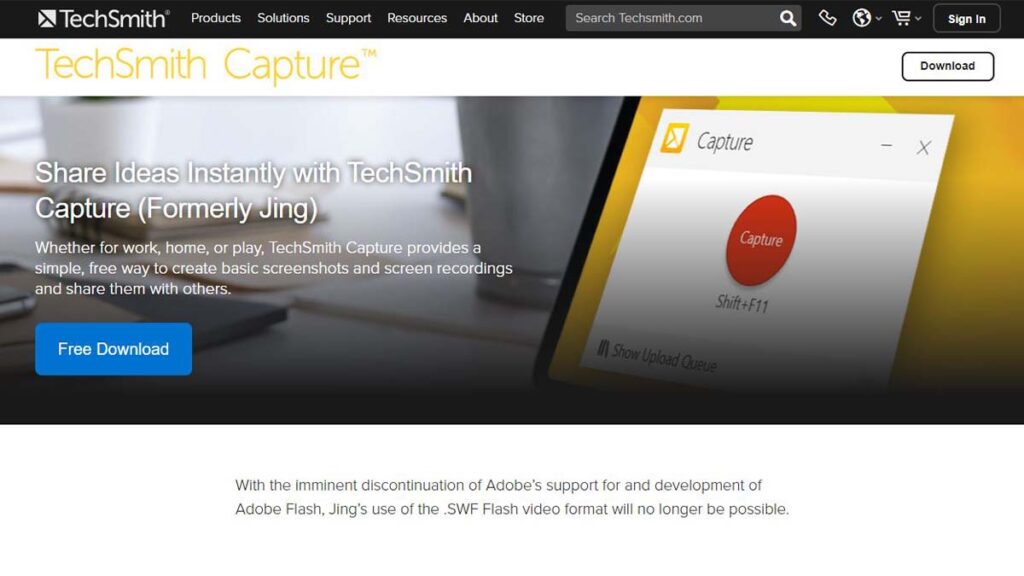
Jing is a screen capture and recording software that is developed by TechSmith. It allows users to capture images and videos of their screen and share them with others. In addition to its screen capture and recording capabilities, Jing is also a great option for creating thumbnails.
One of the key benefits of using Jing for creating thumbnails is its easy-to-use interface. It’s a simple software that’s designed for capturing and sharing images and videos of your screen, and it’s easy to use even for those who are new to screen capture tools.
Another advantage of using Jing for creating thumbnails is its range of features and tools. It offers a wide range of features and tools for capturing and editing images and videos, including basic image editing tools like cropping and resizing, as well as more advanced features like adding text and graphics.
In addition to its easy-to-use interface and range of features and tools, Jing is also a great option for creating thumbnails because it’s available for both Windows and Mac. This makes it a versatile tool that can be used by a wide range of users.
Overall, Jing Best Software To Create Thumbnails is a great option for creating thumbnails thanks to its easy-to-use interface, wide range of features and tools, and cross-platform availability. Whether you’re a beginner or a seasoned professional, Jing is a user-friendly and versatile tool that can help you create high-quality thumbnails for your projects.
4. Ulead PhotoImpact 13 Ultimate Edition

Ulead PhotoImpact 13 Ultimate Edition is a photo editing and graphic design software that is developed by Corel. It offers a wide range of features and tools for editing and retouching photos, as well as creating a variety of design projects. In addition to its extensive set of features and tools, Ulead PhotoImpact 13 Ultimate Edition is also a great option for creating thumbnails.
One of the key benefits of using Ulead PhotoImpact 13 Ultimate Edition for creating thumbnails is its wide range of features and tools. It offers a wide range of features and tools for editing and retouching photos, as well as creating a variety of design projects. This makes it a versatile tool that can handle complex design tasks, including creating professional-quality thumbnails.
Another advantage of using Ulead PhotoImpact 13 Ultimate Edition for creating thumbnails is its user-friendly interface. It’s a powerful software that’s designed to be easy to use, with a wide range of templates and design elements to help you get started.
In addition to its wide range of features and tools and user-friendly interface, Ulead PhotoImpact 13 Ultimate Edition is also a great option for creating thumbnails because it’s available for both Windows and Mac. This makes it a versatile tool that can be used by a wide range of users.
Overall, Ulead PhotoImpact 13 Ultimate Edition Best Software To Create Thumbnails is a great option for creating thumbnails thanks to its wide range of features and tools, user-friendly interface, and cross-platform availability. Whether you’re a beginner or a seasoned professional, Ulead PhotoImpact 13 Ultimate Edition is a versatile and user-friendly tool that can help you create high-quality thumbnails for your projects.
5. PicsArt
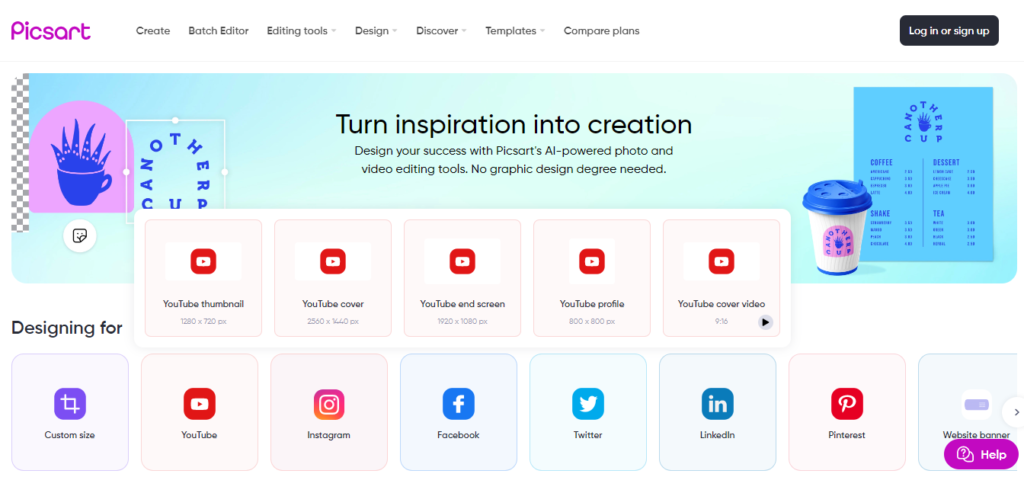
PicsArt is a photo editing and graphic design software that is developed by PicsArt. It offers a wide range of features and tools for editing and retouching photos, as well as creating a variety of design projects. In addition to its extensive set of features and tools, PicsArt is also a great option for creating thumbnails.
One of the key benefits of using PicsArt for creating thumbnails is its wide range of features and tools. It offers a wide range of features and tools for editing and retouching photos, as well as creating a variety of design projects. This makes it a versatile tool that can handle complex design tasks, including creating professional-quality thumbnails.
Another advantage of using PicsArt for creating thumbnails is its user-friendly interface. It’s a powerful software that’s designed to be easy to use, with a wide range of templates and design elements to help you get started.
In addition to its wide range of features and tools and user-friendly interface, PicsArt is also a great option for creating thumbnails because it’s available for both Android and iOS devices. This makes it a versatile tool that can be used by a wide range of users on a variety of devices.
Overall, PicsArt Best Software To Create Thumbnails is a great option for creating thumbnails thanks to its wide range of features and tools, user-friendly interface, and cross-platform availability. Whether you’re a beginner or a seasoned professional, PicsArt is a versatile and user-friendly tool that can help you create high-quality thumbnails for your projects.
6. PicMonkey

PicMonkey is a photo editing and graphic design software that is developed by PicMonkey. It offers a wide range of features and tools for editing and retouching photos, as well as creating a variety of design projects. In addition to its extensive set of features and tools, PicMonkey is also a great option for creating thumbnails.
One of the key benefits of using PicMonkey for creating thumbnails is its wide range of features and tools. It offers a wide range of features and tools for editing and retouching photos, as well as creating a variety of design projects. This makes it a versatile tool that can handle complex design tasks, including creating professional-quality thumbnails.
Another advantage of using PicMonkey for creating thumbnails is its user-friendly interface. It’s a powerful software that’s designed to be easy to use, with a wide range of templates and design elements to help you get started.
In addition to its wide range of features and tools and user-friendly interface, PicMonkey is also a great option for creating thumbnails because it’s available as a web-based tool as well as a desktop application. This makes it a versatile tool that can be used by a wide range of users on a variety of devices.
Overall, PicMonkey is a great option for creating thumbnails thanks to its wide range of features and tools, user-friendly interface, and cross-platform availability. Whether you’re a beginner or a seasoned professional, PicMonkey is a versatile and user-friendly tool that can help you create high-quality thumbnails for your projects. Picmonkey is some of farvite software in Best Software To Create Thumbnails.
People Also Ask Best Software To Create Thumbnails
Is it necessary to have design skills to create thumbnails?
Not necessarily. Some software options, like Canva, offer templates and design elements to help you get started, even if you don’t have any design skills. However, having some basic design skills can be helpful when it comes to creating professional-quality thumbnails.
How much does it cost to use software for creating thumbnails?
The cost of software for creating thumbnails can vary widely. Some options are free to use, while others require a subscription or one-time purchase. Consider your budget and choose software that fits your needs and your budget.
Are there any free options for creating thumbnails?
Yes, there are many free options available for creating thumbnails. Some popular free options include Canva, Jing, and PicsArt Collage Maker.
What factors should I consider when choosing software for creating thumbnails?
When choosing software for creating thumbnails, it’s important to consider your design skills, the features you need, the cost, and the reputation of the software. By considering these factors, you can find the best option for your specific needs and create professional-quality thumbnails for your projects.
Conclusion
There are many software options available for creating high-quality thumbnails for your projects. From powerful photo editing software like Adobe Photoshop, canva, picmonkey, picsart, to specialized thumbnail makers like Canva, there is a tool to suit every need and budget. When choosing Best Software To Create Thumbnails, it’s important to consider your design skills, the features you need, the cost, and the reputation of the software. By considering these factors, you can find the best option for your specific needs and create professional-quality thumbnails for your projects.




