Best software for drawing tablets has revolutionized the digital art industry by offering a more natural and intuitive way of creating digital illustrations. With so many software options available, it can be overwhelming to choose the right one for your needs.
To help you out, we have put together a list of the 10 best software for drawing tablets. These options range from industry-standard programs to open-source alternatives, offering a variety of tools and features to suit different levels of expertise and budget. Whether you’re a professional artist, a beginner, or somewhere in between, you’ll find something to love in this list.
Having the best software for your drawing tablet is essential for a number of reasons. It allows you to fully utilize the capabilities of your tablet and unleash your creativity. With the right software, you can achieve a high level of precision and control, allowing you to create detailed and accurate illustrations.
The best software will offer a wide range of tools and features, from basic sketching and coloring tools to advanced options such as layers, brushes, and filters. This will give you the flexibility to experiment with different styles and techniques and help you bring your visions to life.
Using software designed specifically for drawing tablets will give you a more natural and comfortable user experience, reducing the strain on your hand and wrist and allowing you to work for longer periods of time.
In short, having the Best Software For Drawing Tablets is essential for maximizing your potential as an artist and making the most of your investment.
1. Adobe Photoshop
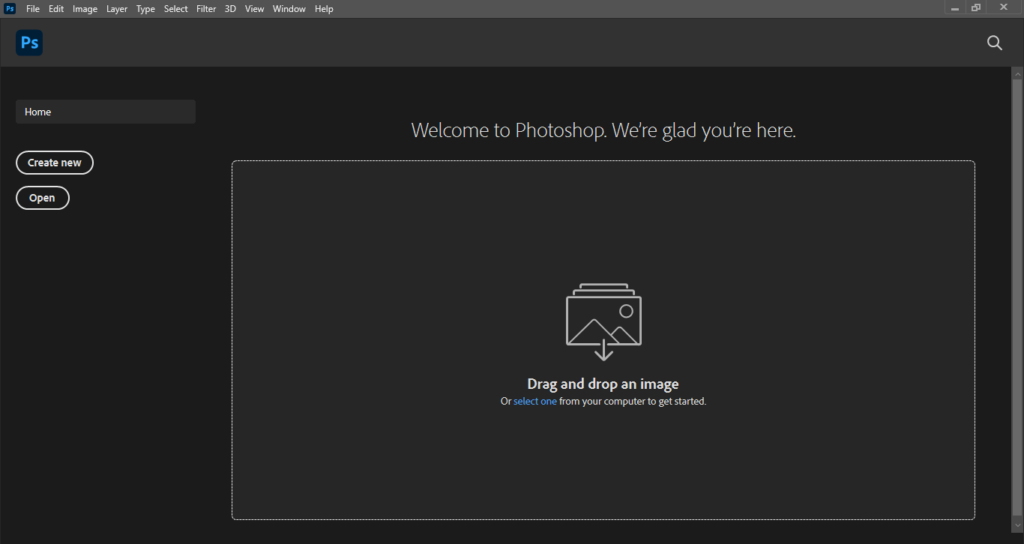
Adobe Photoshop is one of the most popular software programs in the digital art industry, and it is often considered one of the Best Software For Drawing Tablets. The software was first released in 1988 and has since become an industry standard for photo editing and digital illustration.
One of the key features that sets Photoshop apart is its extensive range of tools and features. It offers a vast array of brushes, filters, and layer options, allowing you to create highly detailed and complex illustrations. The software’s support for vector graphics also makes it an ideal choice for artists who need to create scalable images, as well as for those who need to create images with clean lines and sharp edges.
In addition to its robust feature set, Photoshop also offers a high level of precision and control, making it ideal for artists who need to create illustrations with a high degree of accuracy. The software’s support for pressure-sensitive styluses allows you to control the size and intensity of your brush strokes, giving you a more natural and intuitive experience.
Another important factor in using Photoshop for digital illustration is its compatibility with other Adobe software programs. If you’re already using other Adobe products such as Illustrator or InDesign, you can easily import and export files between the programs, making it easy to switch between tools and work on different projects.
Despite its many advantages, there are a few limitations to consider when using Photoshop for digital illustration. The software can be complex and difficult to learn, especially for beginners, and its high cost can be a barrier for those on a tight budget. However, if you’re a professional artist or if you’re willing to invest the time to learn the software, Adobe Photoshop is an excellent choice for your drawing tablet.
2. Procreate

Procreate is a popular drawing software that is specifically designed for use on iPad devices. It has gained a reputation as one of the Best Software For Drawing Tablets that prefer the mobility and convenience of a tablet over a desktop computer.
One of the standout features of Procreate is its intuitive and user-friendly interface. The software is designed to be easy to use, with a simple and streamlined interface that makes it easy to access the tools and features you need. This makes it ideal for both beginners and professionals alike, who want a software program that is straightforward and easy to navigate.
Procreate offers a wide range of brushes and tools, including a custom brush editor, which allows you to create your own brushes and experiment with different textures and effects. The software also supports pressure-sensitive styluses, allowing you to control the size and intensity of your brush strokes, giving you a more natural and intuitive experience.
Another advantage of Procreate is its speed and performance. The software is optimized for the iPad, making it fast and responsive, even when working with large or complex files. This makes it ideal for artists who need to create illustrations on the go, as well as for those who need to make quick revisions or adjustments to their work.
In terms of compatibility, Procreate is a standalone software program, meaning that it does not integrate with other Adobe products or desktop software programs. However, the software does offer a wide range of export options, including PNG, TIFF, and PDF, making it easy to share your work with others.
While Procreate offers many benefits, there are a few limitations to consider. The software is only available on iPad devices, which may not be ideal for those who prefer a desktop computer or who need to work with a larger screen. Additionally, Procreate can be more expensive than some other drawing software options, which may be a barrier for those on a tight budget.
3. Corel Painter
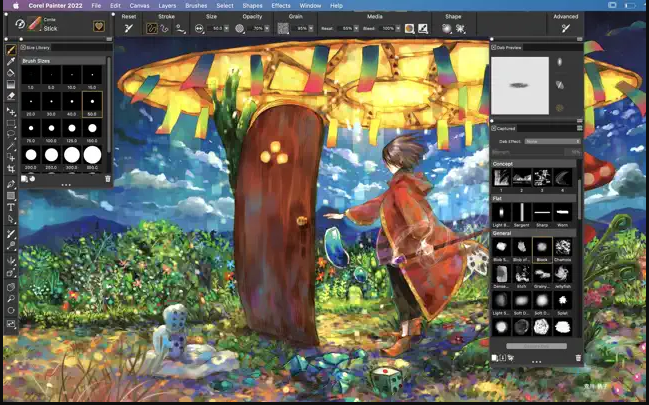
Corel Painter is a powerful and comprehensive digital painting software that is widely used by professional artists and graphic designers. With a range of brushes, tools, and features, Corel Painter is a top choice for artists who are looking for high-quality drawing software for their drawing tablets.
One of the key benefits of Corel Painter is its wide range of brushes and tools. The software offers a vast array of brush styles and options, including natural media brushes that mimic the look and feel of traditional art materials. These brushes are highly customizable, allowing you to adjust the size, shape, and pressure sensitivity of each brush to suit your needs.
Corel Painter also offers a range of features that are designed to enhance your digital painting experience. These include a layering system, which allows you to create complex compositions and make non-destructive edits, and a Clone Brush, which allows you to copy and paste elements from one part of your artwork to another.
In terms of performance, Corel Painter is known for its speed and responsiveness. The software is optimized to work with high-end drawing tablets, and it is designed to take full advantage of their capabilities, including pressure sensitivity and tilt recognition. This makes it an ideal choice for artists who are looking for a software program that is fast and responsive, allowing them to focus on their artwork without being slowed down by the software.
Another advantage of Corel Painter is its integration with other Adobe products. The software is compatible with Adobe Photoshop, making it easy to transfer your work between the two programs. This makes it an excellent choice for artists who need to work in both digital and traditional mediums, as well as for those who want to use both programs for their creative work.
While Corel Painter offers many benefits, there are a few limitations to consider. The software can be complex and challenging to learn, especially for beginners. Additionally, Corel Painter is only available for Windows and Mac OS, which may not be ideal for those who prefer to use other operating systems.
4. Clip Studio Paint
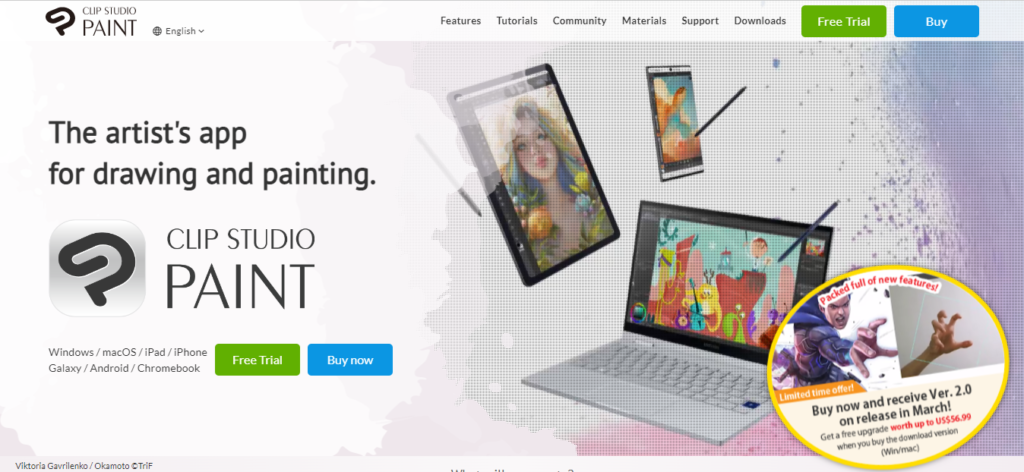
Clip Studio Paint is a popular digital painting software that is widely used by artists and graphic designers for its powerful features and versatile capabilities. With a range of brushes, tools, and features, Clip Studio Paint is a top choice for artists who are looking for comprehensive and high-quality drawing software for their drawing tablets.
One of the key benefits of Clip Studio Paint is its range of brushes and tools. The software offers a vast array of brush styles and options, including natural media brushes that mimic the look and feel of traditional art materials. These brushes are highly customizable, allowing you to adjust the size, shape, and pressure sensitivity of each brush to suit your needs.
Clip Studio Paint also offers a range of features that are designed to enhance your digital painting experience. These include a layering system, which allows you to create complex compositions and make non-destructive edits, as well as a vector toolset, which makes it easy to create scalable graphics and illustrations.
In terms of performance, Clip Studio Paint is known for its speed and responsiveness. The software is optimized to work with high-end drawing tablets, and it is designed to take full advantage of their capabilities, including pressure sensitivity and tilt recognition. This makes it an ideal choice for artists who are looking for a software program that is fast and responsive, allowing them to focus on their artwork without being slowed down by the software.
Another advantage of Clip Studio Paint is its versatility. The software is suitable for a wide range of art styles, including comics, manga, illustrations, concept art, and more. This makes it an ideal choice for artists who are looking for a software program that can accommodate their diverse creative needs.
While Clip Studio Paint offers many benefits, there are a few limitations to consider. The software can be complex and challenging to learn, especially for beginners. Additionally, Clip Studio Paint is only available for Windows and Mac OS, which may not be ideal for those who prefer to use other operating systems.
5. Krita
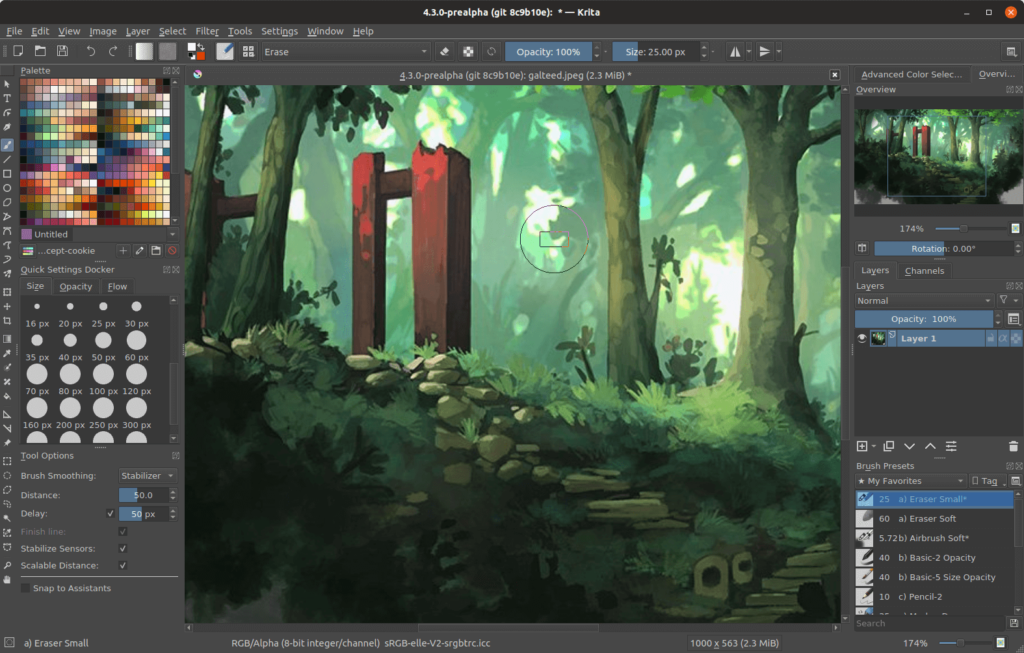
Krita is a powerful and open-source digital painting software that is widely used by artists and graphic designers for its extensive range of features and capabilities. With a user-friendly interface, a range of brushes and tools, and a large community of users and contributors, Krita is a top choice for artists who are looking for free and versatile drawing software for their drawing tablets.
One of the standout features of Krita is its extensive range of brushes and tools. The Best Software For Drawing Tablets offers a vast array of brush styles and options, including natural media brushes that mimic the look and feel of traditional art materials, as well as custom brushes that can be created and saved for future use. Additionally, Krita provides a range of digital tools, including a vector toolset, which makes it easy to create scalable graphics and illustrations.
Another advantage of Krita is its user-friendly interface, which makes it accessible and easy to use for artists of all skill levels. The software features a layering system, which allows you to create complex compositions and make non-destructive edits, as well as a range of keyboard shortcuts, which makes it fast and convenient to use.
Krita is known for its speed and responsiveness. The software is optimized to work with high-end drawing tablets, and it is designed to take full advantage of their capabilities, including pressure sensitivity and tilt recognition. This Best Software For Drawing Tablets makes it an ideal choice for artists who are looking for a software program that is fast and responsive, allowing them to focus on their artwork without being slowed down by the software.
Another benefit of Krita is its open-source nature, which means that the software is constantly being updated and improved by its large community of users and contributors. This makes Krita a great choice for artists who are looking for a software program that is supported by a large community and is always evolving to meet their needs.
While Krita offers many benefits, there are a few limitations to consider. The software can be complex and challenging to learn, especially for beginners. Additionally, while Krita is an open-source software, some advanced features may only be available as part of a paid version of the software.
6. Autodesk Sketchbook
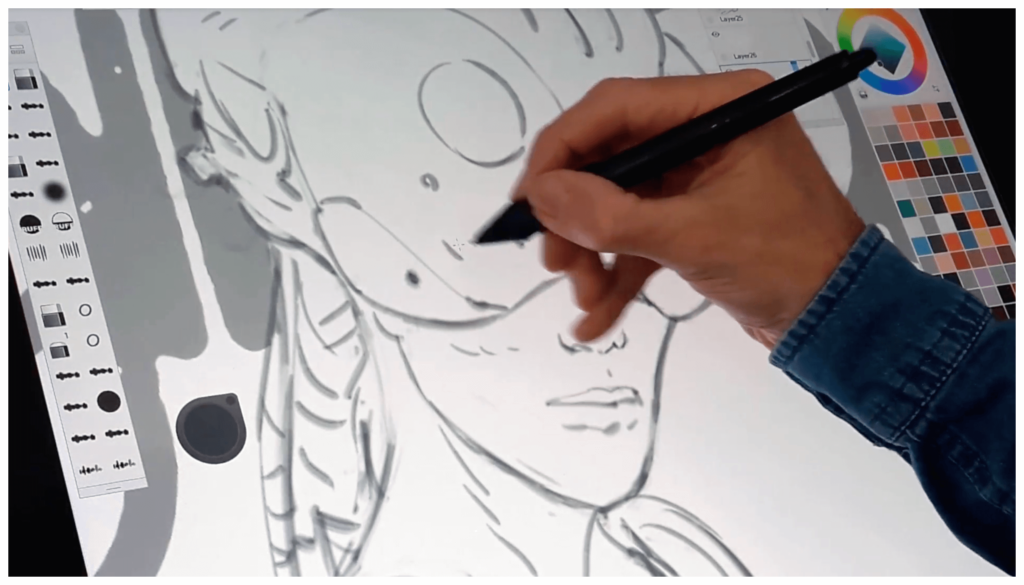
Autodesk Sketchbook is a powerful and intuitive digital drawing software that is widely used by artists and designers for its ease of use and extensive range of features. With its clean and user-friendly interface, a range of brushes and tools, and a large community of users and contributors, Sketchbook is a top choice for artists who are looking for a software program that is both accessible and powerful.
One of the standout features of Sketchbook is its intuitive interface, which makes it easy to use for artists of all skill levels. The software features a streamlined and straightforward design, which eliminates clutter and allows you to focus on your artwork. Additionally, Sketchbook provides a range of keyboard shortcuts, which makes it fast and convenient to use.
Another advantage of Sketchbook is its range of brushes and tools, which includes a variety of brush styles and options, including natural media brushes that mimic the look and feel of traditional art materials, as well as custom brushes that can be created and saved for future use. Additionally, Sketchbook provides a range of digital tools, including a vector toolset, which makes it easy to create scalable graphics and illustrations.
In terms of performance, Sketchbook is known for its speed and responsiveness. The software is optimized to work with high-end drawing tablets, and it is designed to take full advantage of their capabilities, including pressure sensitivity and tilt recognition. This makes it an ideal choice for artists who are looking for a software program that is fast and responsive, allowing them to focus on their artwork without being slowed down by the software.
Another benefit of Sketchbook is its large community of users and contributors, which provides a wealth of resources and support for artists who are looking to improve their skills and explore new techniques. Whether you are looking for tutorials, tips, or advice, the Sketchbook community is an excellent resource for artists who are looking to improve their skills and grow as an artist.
While Sketchbook offers many benefits, there are a few limitations to consider. The software can be complex and challenging to learn, especially for beginners. Additionally, while Sketchbook is powerful software, some advanced features may only be available as part of a paid version of the software.
7. GIMP

GIMP (GNU Image Manipulation Program) is a free and open-source image editor that is widely used by artists, designers, and photographers for its versatility and range of features. With its clean and user-friendly interface, GIMP provides a range of tools and options that make it easy to create and edit images, graphics, and illustrations.
One of the standout features of GIMP is its range of tools and options. Whether you are looking to create a simple sketch or a complex illustration, GIMP provides a range of tools and options that make it easy to create a wide range of artworks. Additionally, GIMP provides support for a wide range of image formats, including popular formats like JPEG, PNG, and GIF, as well as more specialized formats like SVG and XCF.
Another advantage of GIMP is its ease of use. The software features a straightforward and intuitive interface, which eliminates clutter and allows you to focus on your artwork. Additionally, GIMP provides a range of keyboard shortcuts, which makes it fast and convenient to use.
In terms of performance, GIMP is optimized to work with drawing tablets, and it is designed to take full advantage of their capabilities, including pressure sensitivity and tilt recognition. This makes it an ideal choice for artists who are looking for a software program that is fast and responsive, allowing them to focus on their artwork without being slowed down by the software.
Another benefit of GIMP is its price, which is free and open-source. This makes it an excellent choice for artists who are looking for a cost-effective alternative to proprietary image editors, without sacrificing quality or performance. Additionally, GIMP is highly customizable, and its open-source nature means that users and contributors can create and share plugins, extensions, and brushes, making it a flexible and adaptable software program.
While GIMP offers many benefits, there are a few limitations to consider. The software can be complex and challenging to learn, especially for beginners. Additionally, while GIMP is powerful software, some advanced features may not be available as part of the free version of the software.
8. Inkscape

Inkscape is a free and open-source vector graphics editor that is widely used by artists, designers, and graphic designers for its versatility and range of features. With its clean and user-friendly interface, Inkscape provides a range of tools and options that make it easy to create and edit vector graphics, illustrations, and designs.
One of the standout features of Inkscape is its range of vector graphics tools. Whether you are looking to create simple illustrations, complex graphics, or designs, Inkscape provides a range of tools and options that make it easy to create a wide range of vector graphics. Additionally, Inkscape provides support for a wide range of file formats, including popular formats like SVG, as well as more specialized formats like PDF, PNG, and EPS.
Another advantage of Inkscape is its ease of use. The software features a straightforward and intuitive interface, which eliminates clutter and allows you to focus on your artwork. Additionally, Inkscape provides a range of keyboard shortcuts, which makes it fast and convenient to use.
In terms of performance, Inkscape is optimized to work with drawing tablets, and it is designed to take full advantage of their capabilities, including pressure sensitivity and tilt recognition. This makes it an ideal choice for artists who are looking for a software program that is fast and responsive, allowing them to focus on their artwork without being slowed down by the software.
Another benefit of Inkscape is its price, which is free and open-source. This makes it an excellent choice for artists who are looking for a cost-effective alternative to proprietary vector graphics editors, without sacrificing quality or performance. Additionally, Inkscape is highly customizable, and its open-source nature means that users and contributors can create and share plugins, extensions, and brushes, making it a flexible and adaptable software program.
While Inkscape offers many benefits, there are a few limitations to consider. The software can be complex and challenging to learn, especially for beginners. Additionally, while Inkscape is powerful software, some advanced features may not be available as part of the free version of the software.
9. Affinity Designer
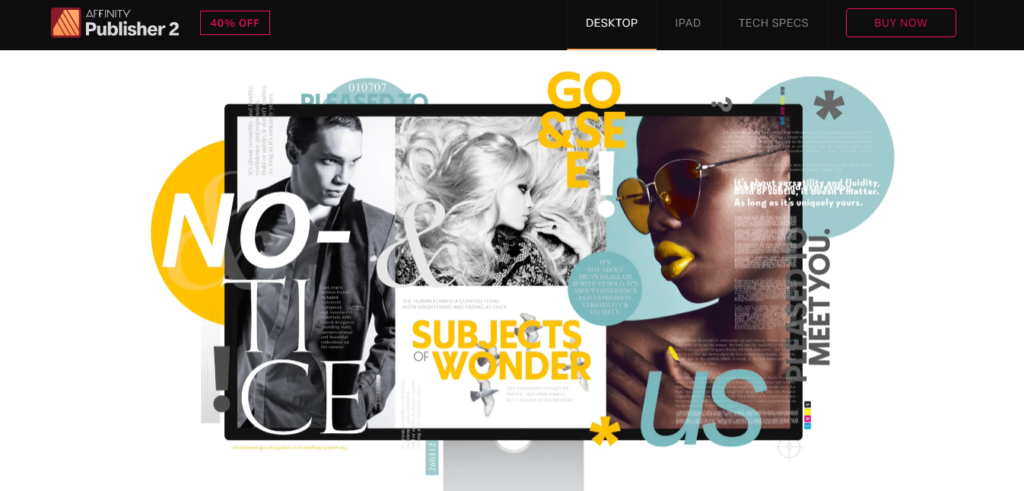
Affinity Designer is a professional vector graphics editor that is widely used by artists, designers, and graphic designers for its range of features, ease of use, and compatibility with drawing tablets. Developed by Serif Labs, Affinity Designer is a software program that is designed to provide artists with a professional-grade vector graphics editor that is both accessible and affordable.
One of the standout features of Affinity Designer is its range of vector graphics tools. Whether you are looking to create simple illustrations, complex graphics, or designs, Affinity Designer provides a range of tools and options that make it easy to create a wide range of vector graphics. Additionally, Affinity Designer provides support for a wide range of file formats, including popular formats like SVG, as well as more specialized formats like PDF, PNG, and EPS.
Another advantage of Affinity Designer is its ease of use. The software features a clean and intuitive interface, which eliminates clutter and allows you to focus on your artwork. Additionally, Affinity Designer provides a range of keyboard shortcuts, which makes it fast and convenient to use.
In terms of performance, Affinity Designer is optimized to work with drawing tablets, and it is designed to take full advantage of their capabilities, including pressure sensitivity and tilt recognition. This makes it an ideal choice for artists who are looking for a software program that is fast and responsive, allowing them to focus on their artwork without being slowed down by the software.
Another benefit of Affinity Designer is its price, which is relatively affordable compared to other professional-grade vector graphics editors. This makes it an excellent choice for artists who are looking for a cost-effective alternative to proprietary vector graphics editors, without sacrificing quality or performance. Additionally, Affinity Designer is highly customizable, and its open-source nature means that users and contributors can create and share plugins, extensions, and brushes, making it a flexible and adaptable software program.
While Affinity Designer offers many benefits, there are a few limitations to consider. The software can be complex and challenging to learn, especially for beginners. Additionally, while Affinity Designer is powerful software, some advanced features may not be available as part of the free version of the software.
10. Blender

Blender is a free and open-source 3D creation software that is widely used by artists, designers, and animators for its powerful features, ease of use, and compatibility with drawing tablets. Developed by the Blender Foundation, Blender is a software program that is designed to provide artists with a comprehensive 3D creation platform that is both accessible and affordable.
One of the standout features of Blender is its range of 3D modeling and animation tools. Whether you are looking to create 3D models, animations, or visual effects, Blender provides a range of tools and options that make it easy to create a wide range of 3D graphics. Additionally, Blender supports a wide range of file formats, including popular formats like OBJ, FBX, and STL, as well as more specialized formats like Alembic, USD, and GLTF.
Another advantage of Blender is its ease of use. The software features a clean and intuitive interface, which eliminates clutter and allows you to focus on your artwork. Additionally, Blender provides a range of keyboard shortcuts, which makes it fast and convenient to use.
In terms of performance, Blender is optimized to work with drawing tablets, and it is designed to take full advantage of their capabilities, including pressure sensitivity and tilt recognition. This makes it an ideal choice for artists who are looking for a software program that is fast and responsive, allowing them to focus on their artwork without being slowed down by the software.
Another benefit of Blender is its price, which is free, compared to other professional-grade 3D creation software. This makes it an excellent choice for artists who are looking for a cost-effective alternative to proprietary 3D creation software, without sacrificing quality or performance. Additionally, Blender is highly customizable, and its open-source nature means that users and contributors can create and share plugins, extensions, and scripts, making it a flexible and adaptable software program.
While Blender offers many benefits, there are a few limitations to consider. The software can be complex and challenging to learn, especially for beginners. Additionally, while Blender is powerful software, some advanced features may not be available as part of the free version of the software.
People Also Ask For Best Software For Drawing Tablets
What are the best software programs for drawing tablets?
The Best Software For Drawing Tablets are Adobe Photoshop, Procreate, Corel Painter, Clip Studio Paint, Krita, Autodesk Sketchbook, GIMP, Inkscape, Affinity Designer, and Blender.
What are the key features to look for in drawing tablet software?
Key features to look for in drawing tablet software include pressure sensitivity, customizable brushes and tools, support for various file formats, ease of use, and compatibility with your tablet.
What are the benefits of using Procreate with a drawing tablet?
The benefits of using Procreate with a drawing tablet include its easy-to-use interface, wide range of brushes and tools, support for various file formats, and optimized performance for drawing tablets.
Conclusion
Finding the Best Software For Drawing Tablets can greatly enhance your digital art experience. With so many options available, it can be overwhelming to choose one that suits your needs. Adobe Photoshop, Procreate, Corel Painter, Clip Studio Paint, Krita, Autodesk Sketchbook, GIMP, Inkscape, Affinity Designer, and Blender are all great options, each with their own unique features and benefits. When choosing software, consider factors such as pressure sensitivity, customizable brushes and tools, support for various file formats, ease of use, and compatibility with your tablet. Whichever software you choose, the right one can help you bring your digital art vision to life.




