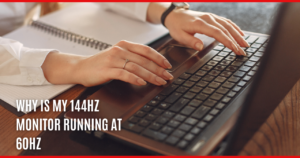If you’ve just bought a new laptop, you might have noticed that the fan is really loud. Don’t worry, you’re not the only one – it’s a common issue with new laptops. In this post, we’ll talk about why the fan is so loud and what you can do to fix it. Stay calm and keep reading!
Lately, I have been hearing a lot about laptop fan noise in my office. Everyone seems to be really concerned about why their new laptops are making so much noise. Even though this is happening more often, it can be caused by several things. For your convenience, here are some reasons that are most commonly associated with loud noises coming from laptop fans:
- The laptop is dirty inside and needs to be cleaned
- The laptop was assembled poorly at the factory, thus creating a gap around the fan that allows air to escape as well as enter, making it work harder than it should
- All laptops need some room around them for proper cooling; if you put something like a blanket, a pillow or a duvet on top of your laptop when in use, this will cause the fan to work harder. If you keep it clean and make sure it has lots of space around it, you should be fine
When I started my research about why people get their laptops replaced over such issues, I quickly found out that most of them were using it always in the same place, usually their beds or couches. This is the major reason that laptop fans get clogged with lint and dust. People often forget about this when they buy a new laptop. They keep it clean for some time but after some years pass by, they ignore small details like cleaning their computer regularly or keeping their room clean.
If you want to prevent this from happening, you should always use a flat and hard surface for your laptop. Avoid using it on any soft surfaces such as chairs, couches, or beds because these might block the flow of air and increase the temperature inside your device. Also, do not place any heavy objects on top of it.
If you own an ASUS laptop, this might be the best brand of laptops to buy if you are concerned about keeping it clean all the time. Their laptops are really easy to clean and maintain. Also, they have a very powerful cooling system that can keep your device cool even during heavy use for hours straight. Just make sure you read the laptop manual before you start using it because some models might require special care.
If, however, your ASUS laptop is making a lot of noise even when the fan is clean and your room is tidy, this might be an issue that needs to be looked into by the manufacturer. There are lots of cases where certain laptops have been assembled poorly at the factory and the fan is either blocked or too small to work properly. In such a case, you will need to get in touch with ASUS customer support and ask them about your rights regarding the warranty of your device.
If none of this helps, there might be an issue with your laptop that cannot be resolved easily once it starts making loud noises. In such cases, it is best to contact ASUS customer support again and ask for a replacement. They might not replace your device if you have purchased it more than six months ago but you will still be able to get a partial refund or trade in.
How to Repair a Loud Laptop Fan in 5 Simple Steps
If you have just purchased a laptop, then it is likely that the fan may be very loud. This can get particularly frustrating if you are spending long hours using the machine to work or for entertainment purposes. The good news is that there are ways in which you can make your laptop’s fan quieter. You will also need to pay attention to the laptop’s cooling system, because if it is not properly taken care of then the fan can be noisy.
Step 1
The first thing you will need to do is strip down the machine so that you are only working with the fan itself. Some laptops have very few screws holding them together so this may be an easy task for you. Others, however, can require the removal of many separate parts. This will vary depending on your laptop’s make and model so it is important to be careful when taking it apart.
Step 2
Next, you need to look at the fan itself. There might be dust or other grime built up around it, which would cause noise as well as damage to the machine over time. Use a brush to get rid of this, and make sure that you keep the fan clean from then on.
Step 3
You might also want to use some lubricant on it if there is squeaking or grinding when it is active. Even if you don’t hear these noises, there might still be parts that need oiling. Just apply a few drops to the fan and you should be fine.
Step 4
Once you have made all of these repairs, you will need to put your machine back together and reassemble it. Be careful not to tighten any screws too much as this might cause damage and prevent your laptop from turning on. Simply ensure that they are all turned to the same degree and you should be fine.
Step 5
Now, all that is left to do is turn your laptop on and see how the fan sounds. If it is still too loud for your liking then there might be further repairs that need doing or other problems with the machine that you haven’t noticed yet. At this point, it would be a good idea for you to take the laptop to a professional for them to check it out thoroughly.
If you follow these steps, then you should be able to fix any issues so that your laptop doesn’t have an excessively loud fan anymore.
Conclusion
The fan on a laptop is often noisy because it’s working hard to keep the processor cool. If your fan is too loud, there are a few things you can do to fix it. One easy solution is to use a cooling pad for your laptop. A cooling pad will help dissipate heat and make the fan quieter. You can also try downloading a software program that regulates the fan speed. Finally, if all else fails, you can take your laptop in for repair. Thanks for reading!