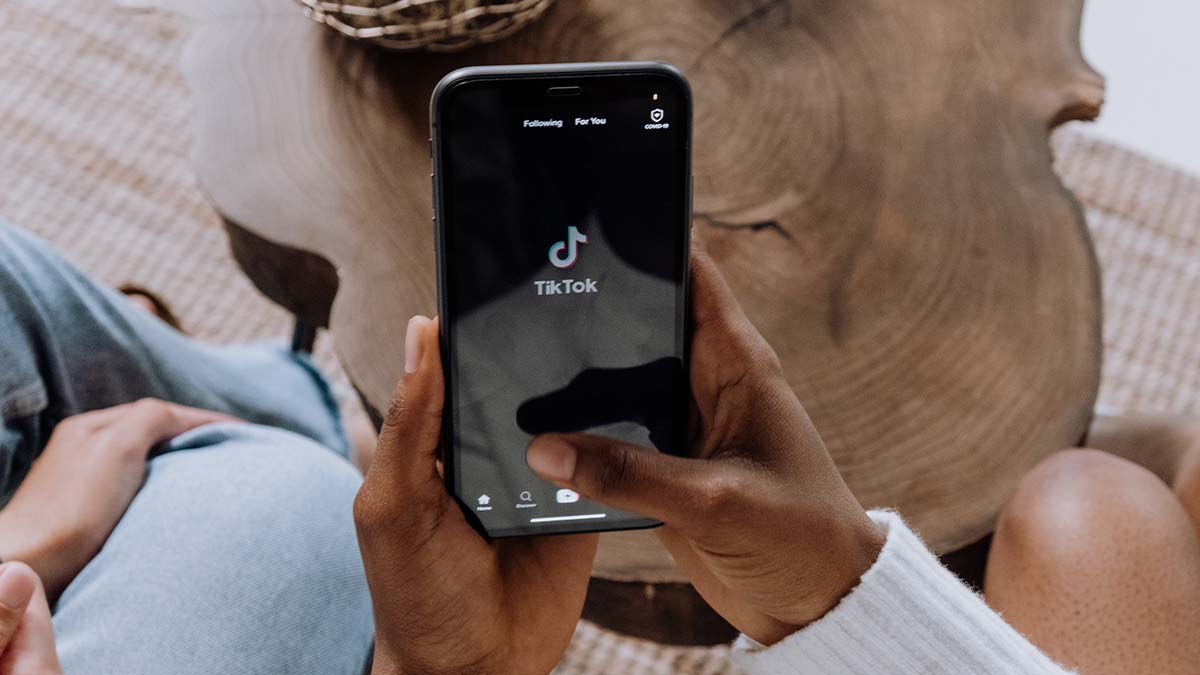Hey, have you been having trouble loading videos in TikTok? Don’t worry, you’re not alone. A lot of people are experiencing this issue. But don’t fret – there is a way to fix it. In this blog post, I’m going to teach you how to fix the problem so that you can get back to watching your favorite videos. Stay tuned!
What to Do When TikTok Doesn’t Play Videos?
If you’re a TikTok user, you’ve probably had moments when videos don’t load or play properly. It can be really frustrating when you’re trying to watch your favorite videos and they won’t cooperate. Follow the following tips that are will help you to solve the problems.
See If the TikTok Servers Are Working
Have you been having trouble loading videos on TikTok lately? You’ve tried to see if the servers are working, but it’s just not happening? Hopefully, they’ll get it fixed soon. In the meantime, let me know in the comments if you’ve found any other workarounds. You can become sidetracked in experimenting with various ways to fix TikTok, so you may forget to check if it’s working and save yourself the trouble. If it’s because of the program, you may only wait it out.
TikTok Block in your country
Maybe the TikTok app is Block in your country buy your Govt. And you cannot play video in TikTok. If the TikTok is not playing due to a block app in your country then use any best VPN for tiktok. Then the problem will solved.
Erase Unnecessary Data for the TikTok App
Well, there might be a reason for that. Some people are saying that erasing unnecessary data from the app can help it run more smoothly. Here’s how to do it!
- Go To Setting
- The Go Apps and notification
- The select Tiktok From the Apps
- Go to Storage
- The clear cache
Reboot Your WiFi Network
If videos are not working on TikTok, there may be something wrong with your WiFi connection, so you should reboot the network. It could be that there’s too much interference, which is causing videos to not load.
TikTok Support
Still, having trouble? Well, the last option is to contact TikTok support. They’re pretty responsive and can help you out if videos aren’t loading. They’ll solve the problem ASAP.
Conclusion
The problem seems to be in the network connection. You can fix this by turning off your WiFi or cellular data, shutting down TikTok, and then restarting it again after a minute. If that doesn’t work, try clearing out your cookies for Safari or Chrome before you start up TikTok again. I hope these solutions helped! Let me know if there are any other questions about how to get videos loading on TikTok once more because I’m always happy to help others with their tech problems.